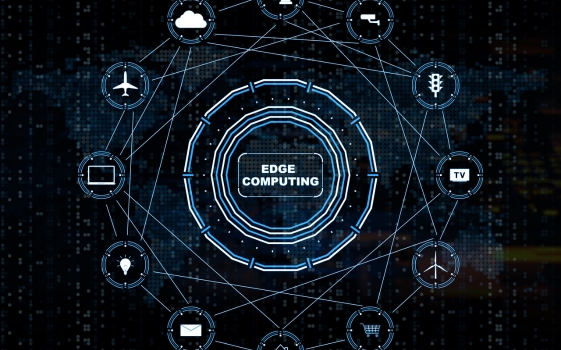The benefits of collaborative work environments are countless—from saving time to more effective outcomes. Many organizations struggle trying to find the right solution for removing collaboration barriers and improving meeting effectiveness. Here are seven tips that may help your organization.
Select a tool that is easy to use.
Systems that are hard to set up and difficult to use will lead to system abandonment. Often, the first 5 or 10 minutes of a meeting is spent setting up. To avoid this costly time robber, look for a product with an intuitive user interface (UI) that requires little or no training to use and enables sharing within seconds.
Be sure your solution can support any type of device.
In a BYOD world, all types of devices can be found in a corporate conference room. Live stream desktop, apps, docs, images, and videos may be shared from any laptop, tablet, iOS, or Android device. This is particularly important as millennials enter the workforce.
Offer both wired and wireless connectivity.
Some devices require a wired connection while others can connect wirelessly. A solution that allows for both wired and wireless connectivity at the same time will eliminate any connection guesswork.
Enable collaboration with people outside of your organization.
In many instances, people from outside of your business will want to share and collaborate with your team. To ensure the highest levels of security, look for a collaboration tool that has dual-network support. This means that internal team members are connected via your corporate network and visitors are connected via a guest network.
Don’t limit the number or type of things can be shared.
There may be times when the group needs to share multiple items at the same time for comparison. Being able to share an unlimited number of items is a great feature to look for when selecting the collaboration tool.
Allow for an unlimited number of participants.
If your meetings typically have more than two to four people, you’ll need to look for a system that allows an unlimited number or users.
Provide for meeting moderation.
In some instances, a team member may need to be able to manage the meeting and control who shares what and when. There are collaboration tools with multiple-use modes that enable different types of meeting moderation including open, password, screen key, and line of site.