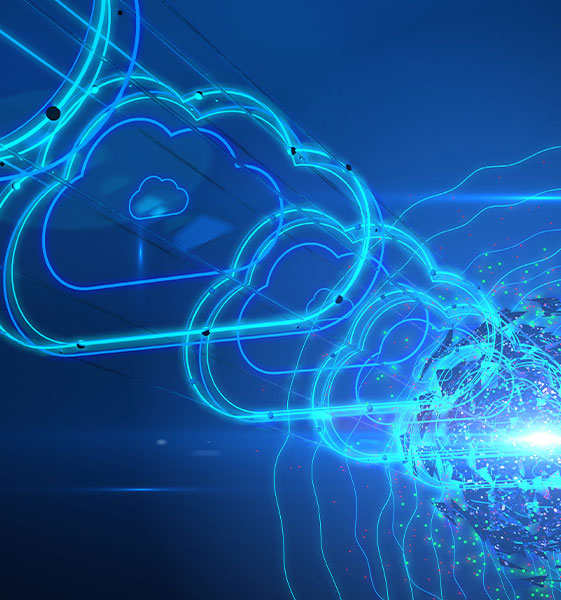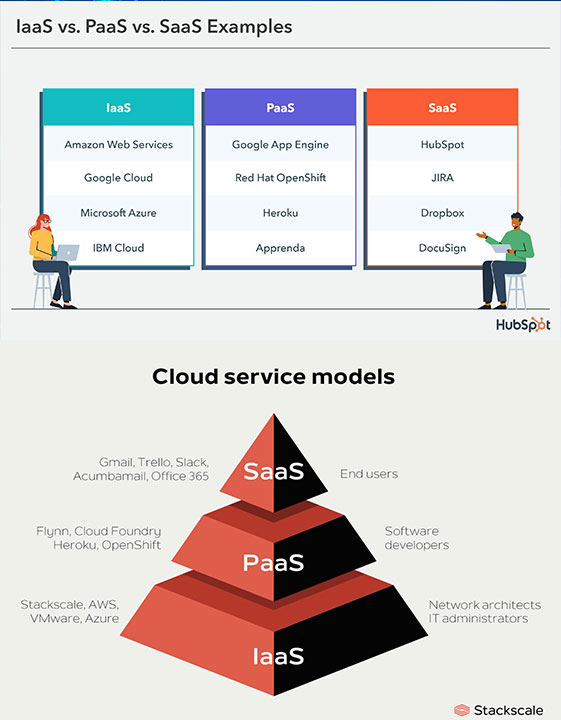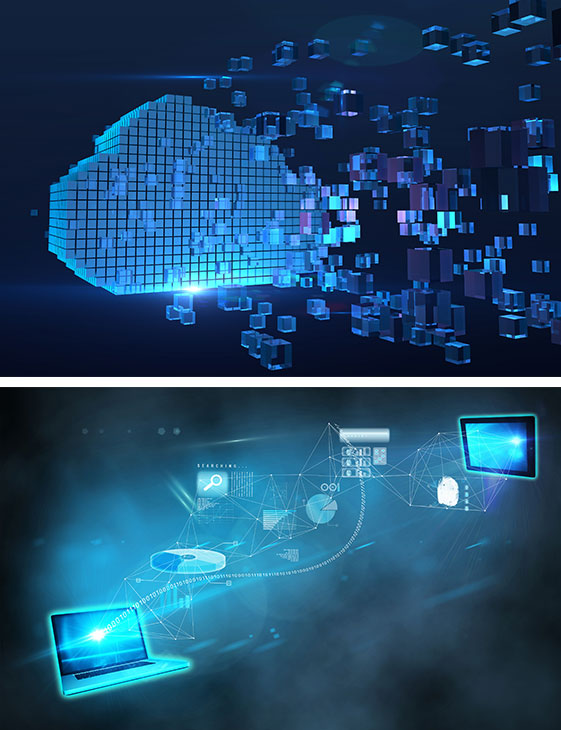-


Private Cloud
-


Public Cloud
-


Hybrid Cloud
-


IaaS, PaaS, & SaaS
-
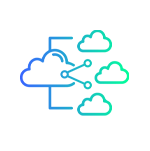
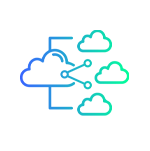
Multi-Cloud Journey
-
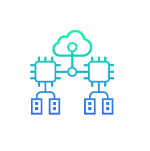
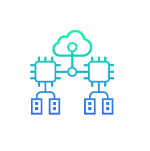
Cloud to Edge
-
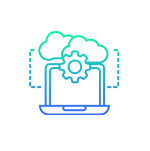
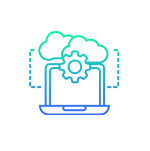
Cloud Migration
-


Cloud Security
-


Office in a Box
Cloud Enablement
The future of business is built in the cloud, Cloud Box Technologies enables businesses to migrate to the cloud allowing for expansion, greater efficiency, innovation, and scalability. While some businesses are still evaluating cloud as a viable option, other businesses that have already embraced the cloud are leading the way and excelling.